by Lou | Aug 10, 2024 | Reputation Marketing
 Here’s a list of major pain points preventing small businesses from effectively monitoring and responding to their online reviews, along with supporting stats where available:
Here’s a list of major pain points preventing small businesses from effectively monitoring and responding to their online reviews, along with supporting stats where available:
1. TIME CONSTRAINTS
· Small business owners often wear multiple hats and struggle to find time for review management
· 33% of small business owners work more than 50 hours per week (Guidant Financial, 2021)
2. LACK OF DEDICATED RESOURCES
· Many small businesses can’t afford to hire a dedicated person or team for online reputation management
3. NUMBER OF REVIEW PLATFORMS
· Businesses need to monitor multiple sites simultaneously (Google, Yelp, Facebook, industry-specific platforms)
· 94% of consumers say an online review has convinced them to avoid a business (BrightLocal, 2022)
4. INCONSISTENT REVIEW NOTIFICATIONS
· Not all platforms provide timely, or any, alerts for new reviews
5. EMOTIONAL TOLL OF NEGATIVE REVIEWS
· Criticism can be personally difficult for any business owner to process
· 82% of business owners say negative reviews have taken an emotional toll (Uberall, 2021)
6. UNCERTAINTY ABOUT HOW TO RESPOND APPROPRIATELY
· Lack of training or guidelines for crafting professional responses
· 45% of consumers say they’re more likely to visit a business that responds to negative reviews (BrightLocal, 2022)
7. FEAR OF ENGAGING WITH NEGATIVE REVIEWERS
· Concern about escalating conflicts or drawing attention to criticism
· Difficulty in removing false or malicious reviews
· Platforms often have strict policies about review removal
8. LACK OF UNDERSTANDING OF REVIIEW’S IMPACT ON PROSPECTS
· Some businesses underestimate the influence of online reviews on consumer decisions
· 93% of consumers say online reviews impact their purchasing decisions (Podium, 2021)
9. TECHNICAL CHALLENGES
· Some owners struggle with using review management tools or accessing analytics
All of these reasons are understandable.
But we have a system that can help you overcome all of these concerns and build a 5-star reputation for your business.
Contact Us to learn more about it.
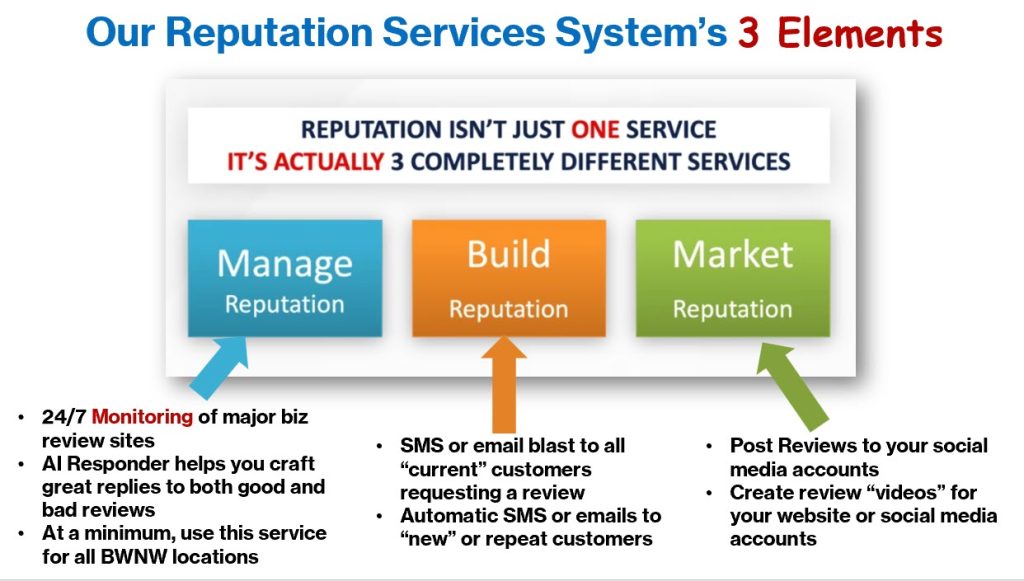

by Lou | Aug 7, 2024 | Digital Marketing
 Here are the nine major benefits of digital marketing for small businesses, along with some statistics and citations:
Here are the nine major benefits of digital marketing for small businesses, along with some statistics and citations:
1. Cost-Effective Advertising: Digital marketing generally costs less than traditional advertising methods. Small businesses can often get started with relatively low budgets and scale their efforts as needed.
Source: Businesses that use digital marketing see an average of 2.8 times more revenue growth compared to those that don’t (Source: HubSpot).
2. Increased Reach and Visibility: Digital marketing allows small businesses to reach a global audience or target specific demographics more effectively than traditional methods.
Source: 79% of people in the U.S. use social media, providing a vast platform for small businesses to reach potential customers (Source: Pew Research Center).
3. Measurable Results: Digital marketing provides tools to track and measure performance through metrics like click-through rates, conversion rates, and ROI.
Source: 76% of marketers say measuring ROI is crucial for their business, and digital marketing tools make this easier (Source: CMO Survey).
4. Targeted Advertising: Small businesses can use digital marketing to target specific audiences based on demographics, interests, and online behavior.
Source:70% of marketers see personalized content as a crucial factor in the success of their digital marketing strategies (Source: Content Marketing Institute).
5. Enhanced Customer Engagement: Digital marketing channels, such as social media and email, enable businesses to interact directly with their customers and build relationships.
Source: 68% of consumers prefer to communicate with brands through social media rather than other channels (Source: Sprout Social).
 6. Improved Brand Awareness: Consistent digital marketing efforts can help build and reinforce a business’s brand, making it more recognizable and trustworthy.
6. Improved Brand Awareness: Consistent digital marketing efforts can help build and reinforce a business’s brand, making it more recognizable and trustworthy.
Source: Companies that maintain a consistent brand presence across all platforms see a revenue increase of 23% (Source: Lucidpress).
7. Better Customer Insights: Digital marketing tools provide valuable insights into customer preferences and behaviors, helping businesses tailor their strategies accordingly.
Source: 70% of marketers say data and analytics help them improve customer experience (Source: Forbes).
8. Flexibility and Scalability: Digital marketing campaigns can be quickly adjusted based on performance and budget, allowing for more flexible and scalable marketing strategies.
Source: 55% of small businesses find digital marketing to be more adaptable than traditional marketing methods (Source: Small Business Trends).
9. Increased Conversion Rates: Digital marketing strategies, such as SEO and PPC, can drive targeted traffic to a website, improving the chances of converting visitors into customers.
Source: Companies that invest in SEO see an average conversion rate increase of 14.6% compared to 1.7% for outbound marketing (Source: HubSpot).
For small business owners, embracing digital marketing is not just an option but a necessity for sustained growth and success. By leveraging the 9 Benefits of Digital Marketing, Small Businesses can enhance their visibility, engage with their audience, and achieve a higher return on investment.
As the digital landscape continues to evolve, those who adopt these strategies will be well-positioned to thrive in an increasingly competitive market.
Small business owners can ensure their marketing efforts are tailored to their specific location, maximizing the potential for attracting and retaining local customers. Whether you’re just starting or looking to expand your business, digital marketing offers the tools and strategies needed to reach new heights.
CLICK THE IMAGE BELOW
Use our FREE Tool to check your
business’s online reputation in only 90 seconds


by Lou | Jun 14, 2024 | Digital Marketing
Digital marketing offers many benefits that can help local businesses thrive in a competitive market.
By leveraging the power of online tools and strategies, business owners can enhance their visibility, engage with their target audience, and drive more sales.
The 10 Major Benefits of Digital Marketing Thousand Palms CA
- Enhanced Local Visibility
- Digital marketing strategies such as local SEO (Search Engine Optimization) ensure that businesses appear prominently in local search results. This increased visibility helps attract more customers from the Thousand Palms area.
- Cost-Effective Advertising
- Compared to traditional advertising methods, digital marketing is often more affordable. Small businesses can achieve significant results with a relatively low budget through methods like pay-per-click (PPC) advertising, social media marketing, and email campaigns.
- Targeted Marketing Campaigns
- Digital marketing allows businesses to target specific demographics, interests, and behaviors. This precision ensures that marketing efforts reach the most relevant audience, increasing the likelihood of conversions.
- Improved Customer Engagement
- Through social media platforms, email newsletters, and online reviews, businesses can engage directly with their customers. This interaction fosters a sense of community and loyalty, encouraging repeat business and referrals.
- Data-Driven Decisions
- Digital marketing provides valuable insights and analytics that help business owners understand their audience’s preferences and behaviors. This data-driven approach allows for more informed decisions and continuous improvement of marketing strategies.
- Increased Brand Awareness
- Consistent online presence and strategic content marketing help build brand awareness. By sharing valuable content, businesses can establish themselves as authorities in their industry, attracting more customers.
- Better ROI (Return on Investment)
- Digital marketing campaigns can be easily tracked and measured, allowing businesses to see what works and what doesn’t. This ability to analyze performance helps optimize strategies for better ROI.
- Mobile Optimization
- With the increasing use of smartphones, digital marketing ensures that businesses are accessible to mobile users. Mobile-friendly websites and mobile-specific advertising can capture the attention of on-the-go consumers in Thousand Palms, CA.
- Competitive Advantage
- Adopting digital marketing strategies gives small businesses a competitive edge over those still relying solely on traditional methods. Staying ahead of the curve ensures that businesses remain relevant and appealing to modern consumers.
- Scalability and Flexibility
- Digital marketing campaigns can be easily scaled up or down based on business needs and budget. This flexibility allows small businesses to adjust their marketing efforts in response to market changes and business growth.
Conclusion
For small business owners in Thousand Palms, CA, embracing digital marketing is not just an option but a necessity for sustained growth and success. By leveraging the benefits of digital marketing, local businesses can enhance their visibility, engage with their audience, and achieve a higher return on investment. As the digital landscape continues to evolve, those who adopt these strategies will be well-positioned to thrive in an increasingly competitive market.
By focusing on “Digital Marketing Thousand Palms, CA,” small business owners can ensure their marketing efforts are tailored to their specific location, maximizing the potential for attracting and retaining local customers. Whether you’re just starting or looking to expand your business, digital marketing offers the tools and strategies needed to reach new heights.

Want To Check The Online Reputation of Your Business In Only 90 Seconds?
Click The Image Below To See What Customers Are Saying About Your Business.
You May Be Surprised …

by Lou | Nov 25, 2021 | Uncategorized
The Growing Popularity Of Videos
According to Hubspot: “Video Marketing is using videos to promote and market your product or service, increase engagement on your digital and social channels, educate your consumers and customers, and reach your audience with a new medium.’
Over the past, 5 years video has been taking over. Let’s have a look at some statistics first:
- According to Tubular Insights, views of sponsored video content jumped with 258% between 2016 and 2017.
- Video views on mobile grow by 100% each year, according to Insivia.
- On Twitter, videos are 6 times more likely to be retweeted or liked, according to Twitter.
- A study by Hubspot showed that 78% of their participants watch online video every week, and 55% watch video every day.
We could keep going like this for a while, but the conclusion is clear. People watch, share, and like video a lot, and marketers would miss out if they wouldn’t spend time and energy on video marketing.
EASY AS 1, 2, 3
Creating standout videos has never been easier
With our software, you won’t need any over the top video production equipment or editing programs to produce quality videos for your brand. It’s super easy.. You can even create well-produced video using your smart device and just a few moments of your time.
NextWave Video is perfect for: Owners, Managers and Marketing Professionals looking for a platform that connects and leverages customers, employees and strategic partners- Bringing your Brand to Life!
CASE STUDY – N2 Publishing
Trent Soles,, Area Dircetor of N2 Publishing discusses how N2 uses our system to easily create & publish customer testimonials.
Our system is easy to use for both you and your customers. And the videos that are created are “believable” because they are not highly polished or heavily scripted. All you need do is give your client a few “talking points” and have them speak in their own words.
CASE STUDY – Sanderson Automotive
Mike Sanderson, Owner of Sanderson Automotive, discusses how he uses our system to easily & conviently create client testimonial videos.
It’s as easy as sending your customers an email or text message that contains a link to our system. They click on the link and make the video using their smart phone. When they’re happy with it, they click “publish” and the video is returned to you for processing. Yes, it’s really that easy.
CASE STUDY – Transit Studios
Listen to Josh Hall describe his experience with our system and the benefits he has experienced from using customer testimonial videos in his business.
Reputation Videos
Some people are simply not comfortable “on camera,” but are willing to leave you a great review. In those situations, we’ve got you covered as well.
We can take a “text review” from any of the online business review services and convert that into a powerful testimonial for your business that is both informative and engaging. We handle all of the production, editing & publishing work plus hire the voice over artists and spokesmodels.
Expert “Tips” Videos
You can easily make videos that position you as a helpful expert. This video is an example of a veterinarian offering helpful tips for cat owners as the Christmas season approaches.
Such videos help to “humanize” your business and get prospective customers to trust you before they have even met you. Such videos can be posted on your website and all of your social media channels
Expert “Tips” Videos
You can easily make videos that position you as a helpful expert. This video is an example of a veterinarian offering helpful tips for cat owners as the Christmas season approaches.
Such videos help to “humanize” your business and get prospective customers to trust you before thay have even met you. Such videos can be posted on your website and all of your social media channels
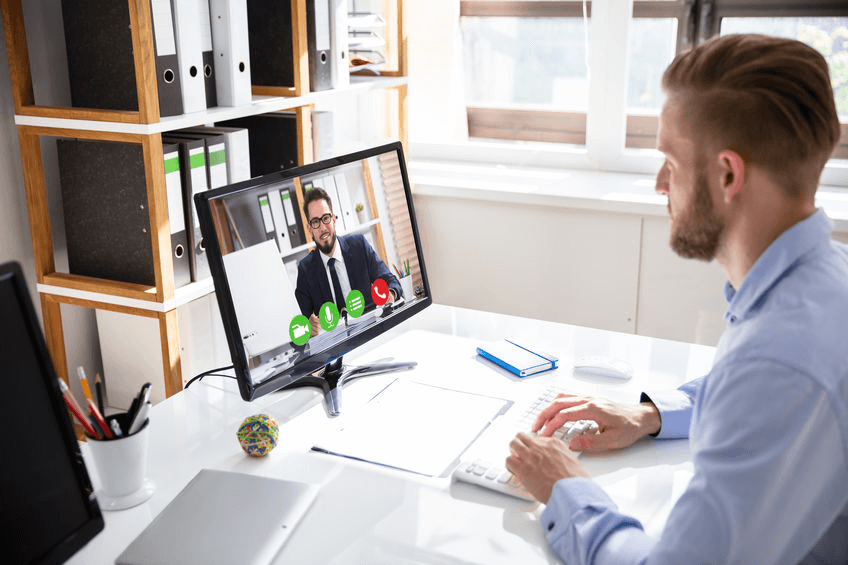
by Lou | May 18, 2020 | Small Business Resources
 In the past two months, business owners and employees have had to adapt to working remotely. The probability is high that even after we have a vaccine, there will be a paradigm shift. More of us are going to be working from home, and that means we’ll all need to have tools to help us manage our assets, collaborate, and connect with one another.
In the past two months, business owners and employees have had to adapt to working remotely. The probability is high that even after we have a vaccine, there will be a paradigm shift. More of us are going to be working from home, and that means we’ll all need to have tools to help us manage our assets, collaborate, and connect with one another.
With that in mind, here are some of the best tools available for working remotely, now and in the future.
Asset Management Tools
A lot of companies have moved to cloud-based backup systems, but some haven’t. If you need a way to manage your data and assets online, so everybody can access what they need, here are some suggestions:
- Google Drive is a free tool accessible to anybody with a Google account. While it updates frequently, and that can be frustrating, it’s easy to use and allows you
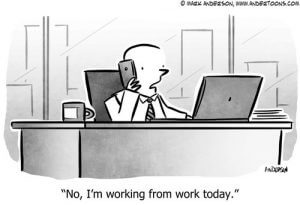 to work on documents with colleagues. It also tracks changes.
to work on documents with colleagues. It also tracks changes.
- Dropbox is a tool with free and paid options where you can have employees and freelancers put documents for you to access. It’s easy to set up folders to organize your content.
- Canva is one a tool that’s intuitive and easy to use for creative content. They have a free option, but the premium account is ideal for business content and collaboration, even for people who don’t have any design experience.
- Adobe Creative Cloud is one of my favorite tools to create and collaborate on visual content. You can add team members as needed and give them editing privileges.
- If you’ve been reluctant to embrace cloud technology for file sharing and asset management, now is the time to embrace it.
Time Tracking Tools
If you bill clients hourly – or pay employees hourly – then you need a way to track time spent on projects. Here are three tools to try:
 Harvest is a simple tool that allows you to create projects or to-do list and track the time spent on each item. It’s best suited for tracking personal time, but not the best tool for managing employee productivity.
Harvest is a simple tool that allows you to create projects or to-do list and track the time spent on each item. It’s best suited for tracking personal time, but not the best tool for managing employee productivity.
iDoneThis is a tool that tracks team progress on projects. If you have multiple employees working on the same project – and you want to avoid duplication of effort – this is a useful tool to have on hand. It will send everyone on your team a digest to recap what everybody did.
Time Doctor allows you to create projects and track time spent on them using a clock. It’s ideal if you need to manage employees or freelancers.
Tracking employees’ time helps to keep people accountable when they work from home.
Virtual Meeting Tools
Virtual meetings are everywhere these days, and I’m willing to bet you’ve already tried some of the tools I’ll cover in this section. Keep in mind that some of these may be useful for keeping in touch with friends and family as well as for business meetings.
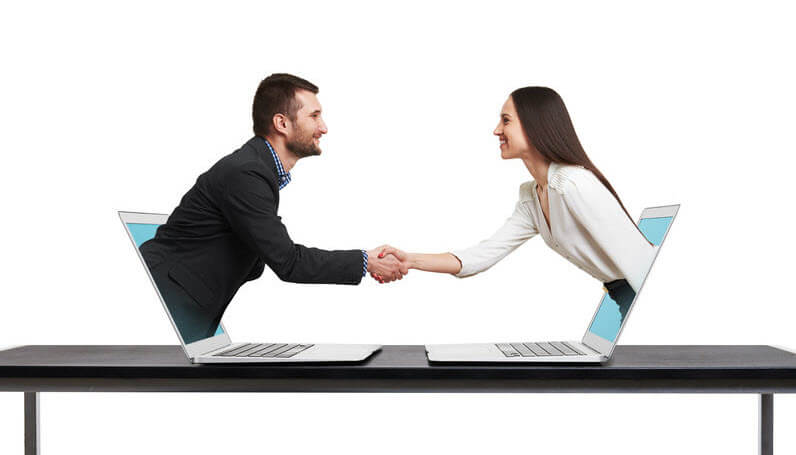 Skype is the original video calling tool. It’s not the most sophisticated tool on this list, but it’s suitable for one-on-one calls with colleagues or collaborators. There’s a chat feature where you can put links and other information.
Skype is the original video calling tool. It’s not the most sophisticated tool on this list, but it’s suitable for one-on-one calls with colleagues or collaborators. There’s a chat feature where you can put links and other information.- Zoom is the video conferencing app that’s received the most attention. It’s useful for large group meetings. In addition to real-time conversations, you can share screens and record meetings for later viewing.
- GoToMeeting is ideal for speaker meetings where you want people to be able to dial in and listen to a speaker or host. You can also record meetings to share later.
- Google Hangouts are a free and convenient meeting option, especially if you’re already using Google Calendar or Google Docs.
- Join.me is a great app for screen sharing meetings. You can also use it to create a dedicated meeting room for people to visit when they need to meet with you.
Keep in mind that Zoom’s free option limits meetings to just 40 minutes, but their paid plans start at just $14.99 per month. That will get you meetings up to 24 hours with up to 100 participants.
Remote Login Tools
Depending on your situation, you or a member of your team may need to log in to a computer in your office while you’re at home. Here are some tools that can help you.
 Remote PC allows you to access computers and create teams to allow for easy collaboration with your employers or freelancers.
Remote PC allows you to access computers and create teams to allow for easy collaboration with your employers or freelancers.
TeamViewer has a free option for personal use and a business option where you can allow multiple users to log in remotely.
LogMeIn offers a free trial and account options for business owners and IT professionals who may need to log in remotely to fix computer issues.
Keep in mind that for any of these tools to work, the computer being accessed must be turned on.
Project Management Tools
Even small businesses may have ongoing projects where multiple employees must collaborate to complete their work. Here are some of the best project management tools to try.
 Asana allows you to create projects and tasks, assign them to employees, upload files, and communicate via live chat.
Asana allows you to create projects and tasks, assign them to employees, upload files, and communicate via live chat.- Trello gives you an easy-to-use dashboard where you can track projects, mark them as urgent, and even color-code them to make it easy for collaborators to see what they need to do.
- Basecamp has calendar management and project management tools on a convenient dashboard. You can grant access to employees and freelancers for easy communication.
- Microsoft Office Teams allows you to download Microsoft tools such as Word and Excel onto your computer and collaborate with employees.
- G Suite is a Google-created tool that allows teams to collaborate and manage products using Google Docs and Google Slides, as well as creating and working from a shared calendar.
The likelihood is strong that working remotely will be the norm in the future. It’s going to be essential for business owners and employees to have the best tools to help them keep track of their assets and collaborate with one another. The tools on this list are some of my favorites
 Here’s a list of major pain points preventing small businesses from effectively monitoring and responding to their online reviews, along with supporting stats where available:
Here’s a list of major pain points preventing small businesses from effectively monitoring and responding to their online reviews, along with supporting stats where available: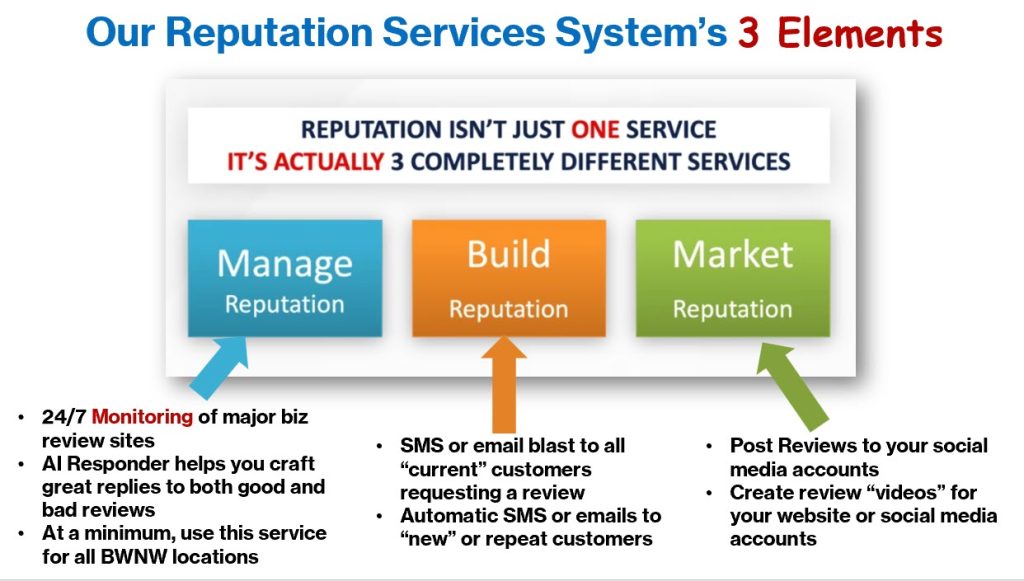



 6. Improved Brand Awareness: Consistent digital marketing efforts can help build and reinforce a business’s brand, making it more recognizable and trustworthy.
6. Improved Brand Awareness: Consistent digital marketing efforts can help build and reinforce a business’s brand, making it more recognizable and trustworthy.



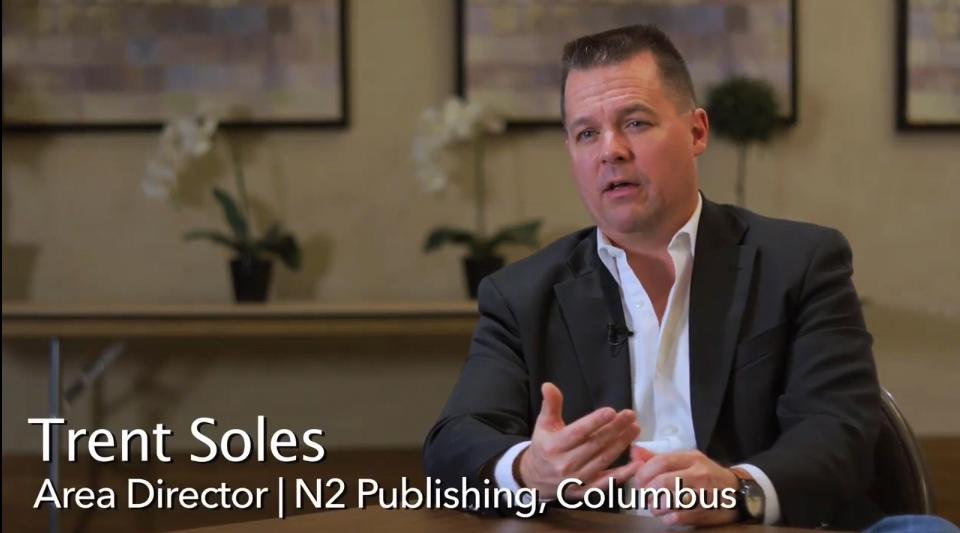
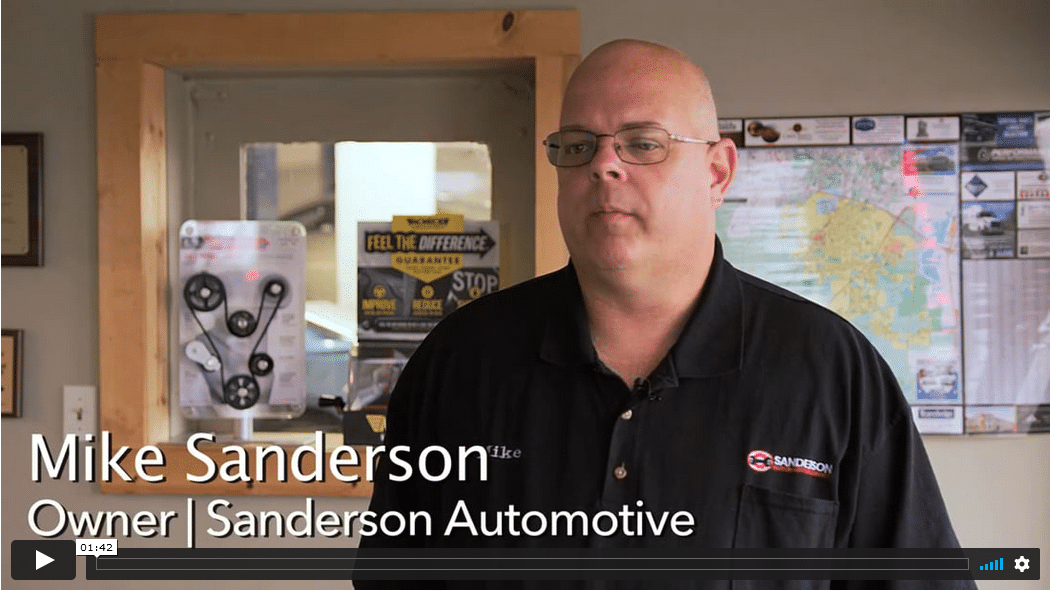

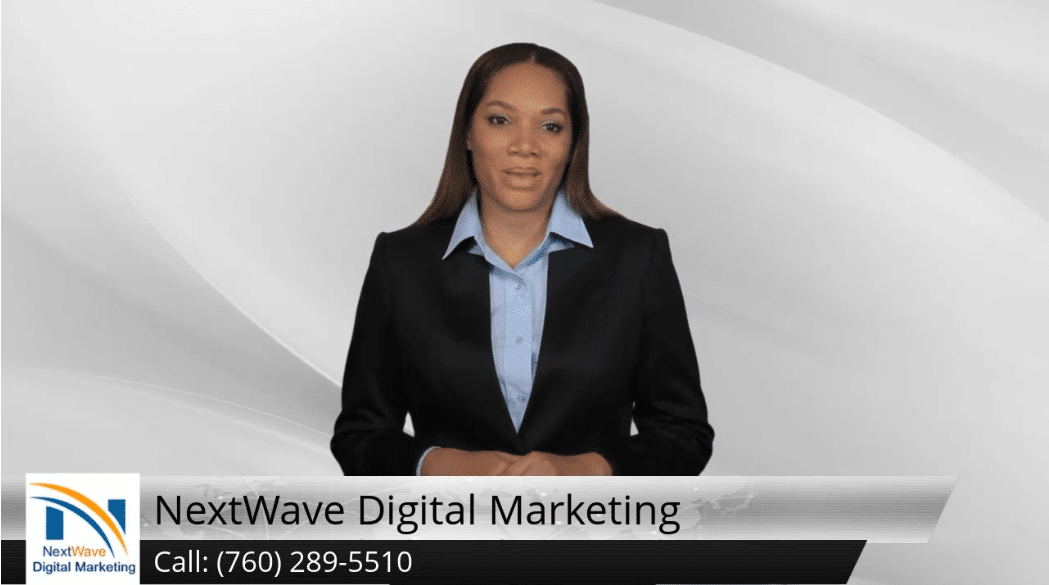
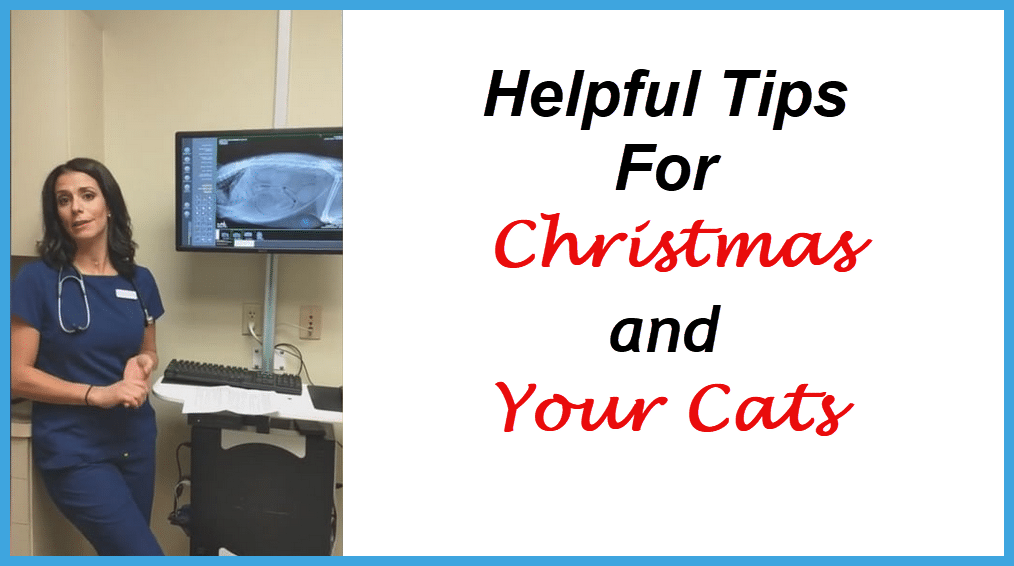
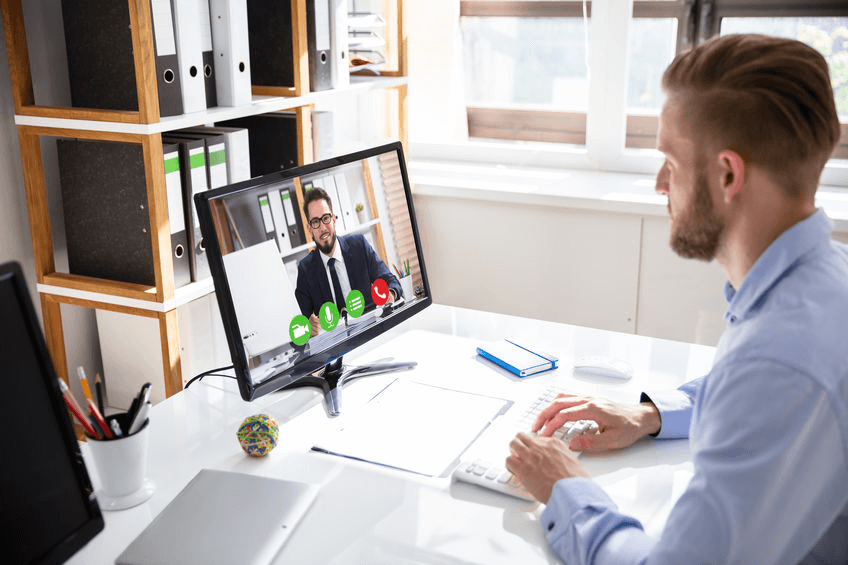

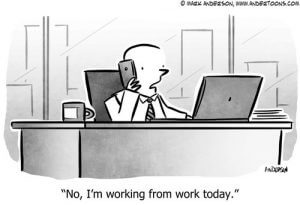 to work on documents with colleagues. It also tracks changes.
to work on documents with colleagues. It also tracks changes. Harvest
Harvest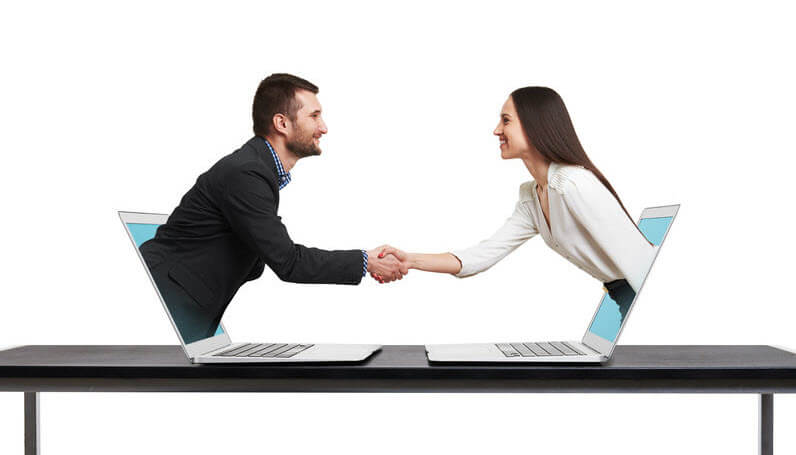 Skype
Skype Remote PC
Remote PC Asana
Asana